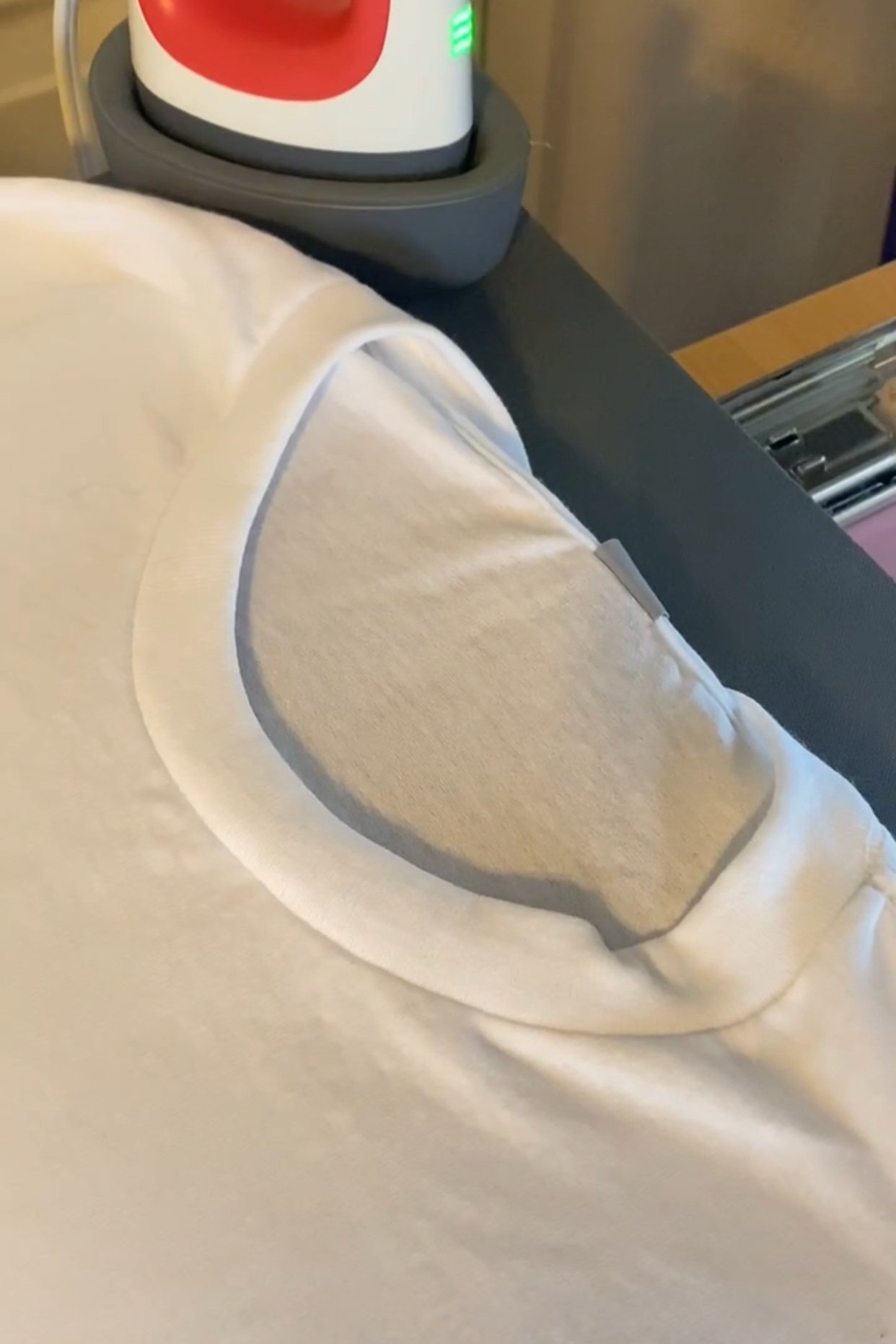How to press DTF tags inside of shirts
DTF Transfers are a great way to add your company logo or washing instructions in your shirt.
Although using your commercial heatpress may not be the best solution, this sometimes can cause, too much pressure on a thin area and too much heat for finer designs in that area.
Things you’ll need
Mini Heat Press
Heat Press Pillow
Teflon Sheet
Step 1: We recommend using the highest setting on the heatpress.
Step 2: You’ll want to put the pillow under the desired area.
Step 3: Lay your transfer in the area you are wanting it, go ahead and apply heavy pressure for about 20-30 seconds evenly making sure you get the entire DTF Transfer.
Step 4: After the transfer is completely cool, go ahead and peel it off slowly.
Step 5: We recommend doing a second press with a teflon/parchment paper to seal the deal.
And just like that you are able to easily brand your logo or desired instructions in the tag area of your custom t-shirts!
Learn More: The Best Heat Presses for DTF
If you want to watch a video please refer to our instagram here:
Learn More: What is a DTF Transfer?